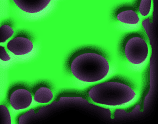|
I'll try to make my instructions easy to scan, but also as specific as possible. Where appropriate, I'll include pictures
that illustrate the steps. Here's an example of format I might use for an instruction page:
How to Burn with Nero 4
Step 1:
-Put your original CD in your CD burner
-Proceed to: NEW COMPILATION
-Then select CD Copy
-Turn OFF
the Determine Max Speed and Simulation options
-Select your write speed
Step 2:
-Proceed to: Image
-Select a drive location and file name to copy the image to
Step 3:
-Proceed to: Read Options
-Number of retries before error: recommended to be set around 10
-Read Media
catalog number andISRC: Select this option to copy the "media catalog number" and track ISRC codes.
-Ignore
illegal TOC type: This will fix the problem with CD+ discs.
-When Unreadable Data appears chosse continue here. If an
area of bad data is found, it will continue the process not abort it.
-In the Audio Tracks area choose ignore
Step
4:
-You are now ready to proceed with copying
-Upon completion of the creation of the image the cd will eject
-If
you chose your CDR as your read device you will have to remove the original and place a blank cd in the drive, then the backup
process will automatically continue.
Step 5:
-The disk copy process is now complete.
|